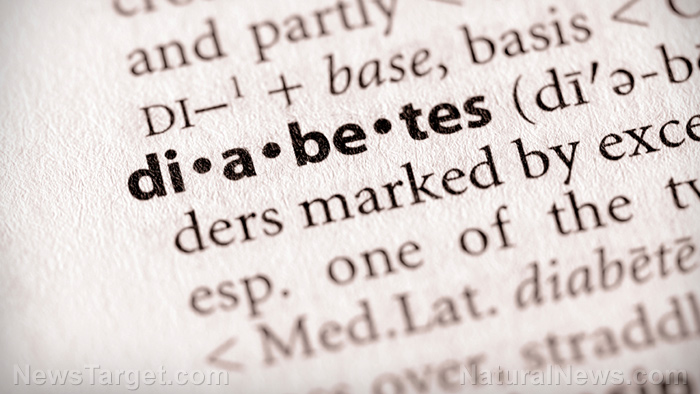Also called "text neck," this problem is a type of recurring injury caused by stress or strained muscles. Tech neck stems from the bad posture where a person slopes forward and leans over a laptop, cellphone, or tablet to look at its screen while using the device.
There are a number of healthy habits you can adopt to prevent tech neck. The first and simplest one is to raise the screen of your device to the same level as your eyes. Doing this removes the need to adopt uncomfortable positions.
Arms getting worn out from holding up your mobile device? Either set your elbows on the top of the table for physical support or get a holder. As for laptop users, hook up your machine to a separate monitor and set its height to eye level. (Related: Microcurrent point stimulation found to be a safe alternative therapy for neck pain.)
To prevent tech neck, take regular breaks and use the headrest of your chair
The second habit is to take a short break every so often. Set an alarm to trigger every 30 minutes. Spend the next two or three minutes doing something else other than looking at your screen.
During this time, adjust your body posture and move around your work space. This short spurt of physical activity activity loosens up your muscles and returns your spine to its proper alignment.
Try this short but effective physical exercise: Tuck your chin into your throat before slowly bringing it upward. Next, slowly turn your head over a shoulder. Repeat the motion, but for the other shoulder.
The third habit is to sit in a comfortable chair with a headrest. A chair with good ergonomics can prevent tech neck by assisting your body in maintaining a good posture.
Place the rear of your head upon the headrest of your chair. Maintain this comfortable position while you look at the screen of your computer or device. Assuming this posture keeps you from throwing your neck out of whack by accident.
Work out and watch out for the painful signs of text neck
The fourth habit is to increase the strength and elasticity of your muscles. You must compensate for the problems that come from your neck muscles holding your head in that forward position for long periods of time.
Take up physical exercises that target the muscles in your chest, neck, and upper back. Maintaining their strength and ability to stretch lets them hold up the weight of your head with ease. These muscle groups also take some of the load off your spine.
To further support these muscles, try doing exercises that improve your abdominal and lower back muscles. These locations might seem very far from your neck, but they support their counterparts in your upper body.
The fifth and final habit is watchfulness. Don't shrug off any odd sensation that you experience after spending an inordinate amount of time in a bad posture.
Be wary of any pain in the muscles that comprise your neck or are found between your shoulders. The same holds for any loss of sensation or tingly feeling in your arms, as well as recurring headaches.
These are warning signs of tech neck. If you experience any of these sensations (or the lack of such), you should start taking up as many of these habits for good posture as you can.
Sources include:
Please contact us for more information.