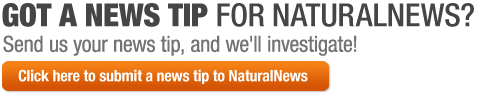3D printer update: Lulzbot, FlashForge, Colorfabb filament, t-glase and more
 Monday, January 05, 2015
Monday, January 05, 2015
by Mike Adams, the Health Ranger
Tags: Lulzbot, FlashForge, 3D printers
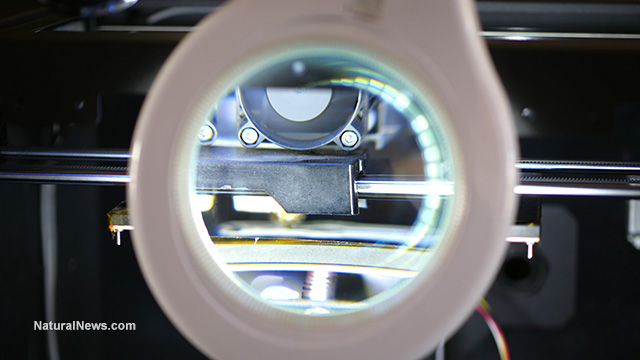
(NaturalNews) I spent most of the holiday working on 3D printer designs and calibrations, and I've learned a tremendous amount that I'd like to share with you. This is all very practical information you'll need to have for the upcoming launch of www.FoodRising.org where I'll be posting open source downloadable 3D printer files that you can print on your own 3D printer.
The biggest realization so far is that the Lulzbot TAZ 4 printer is not working with the filaments needed to produce these functional, water-tight objects. This is a disappointment because I love the Lulzbot company's open source philosophy and overall sense of innovation and optimism. I'm optimistic that their new Lulzbot Mini -- coming out in February -- will overcome the filament feed problems I've experienced with the TAZ 4, and I will of course purchase one of the Minis and review it as soon as possible.
The photo below shows the filament jam problem that happens when feeding either Colorfabb XT or t-glase filament into the TAZ 4. At first, I thought I had this solved by installing a second fan to cool the extruder and prevent so-called "heat creep" from melting the filament. But even this second fan only worked part of the time.
In fairness to the Lulzbot company, the TAZ 4 printer was really designed to print PLA and ABS, both of which it handles quite nicely. These newer filaments -- Colorfabb XT and t-glase -- came onto the market long after the TAZ 4 was ever designed. Colorfabb XT, in particular, requires a higher print temperature than what the TAZ 4 can really support. (It likes to print at 250C, but the TAZ 4 tops out at about 238C.) The new Lulzbot Mini reportedly supports hot end temperatures up to 300C!
This photo shows the "heat creep" filament jamming problem that occurs in the Lulzbot TAZ 4 when you try to print Colorfabb XT (the white filament) or t-glase (the green). I'm confident this problem has already been solved for the new upcoming Lulzbot Mini, which I'm really excited to try:

And this photo shows the disassembly and cleaning of the TAZ 4 extruder:
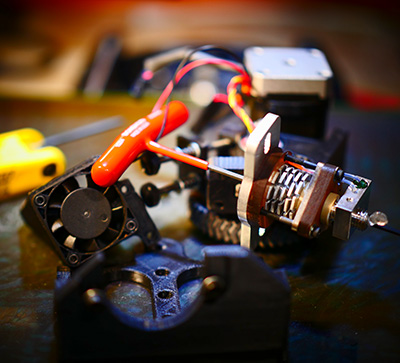
FlashForge 3D Printer working great with zero problems so far
Searching hard for something that could print Colorfabb XT and t-glase filament, I bought this FlashForge 3D printer from Amazon.You can read my Amazon review of this printer at this link.
The first thing I noticed when I received the FlashForge 3D printer was the robustness of the extruder. The extrusion head, cooling fins and fans all seemed really rugged. I purchased some Colorfabb XT filament at 1.75mm (that's the diameter used by the FlashForge) and fed it in using the auto-feed option.
Today, about a week later and after completing probably a hundred small prototype prints, I have not had a single filament feed problem or jam using Colorfabb XT. This is extremely important to note because it means I can start a print and walk away from it without having to fret over what might happen to the filament. In fact, I've been able to start a long print before going to sleep and then wake up the next morning with the completed object looking great.
The Colorfabb filament, however, turned out to suffer a problem all by itself: It doesn't print water-tight objects. I discovered this the hard way after wondering why water was leaking out of the objects printed with Colorfabb XT. It turns out the filament just doesn't fuse together as well as t-glase. (More on that in a follow up article.) Or, possibly, I need to run it at a much higher temperature such as 265C which most printers don't yet support...
T-glase filament in the FlashForge
T-glase filament prints well in the FlashForge. You have to slow it way down on the first layer, of course. I'm printing really slowly, at 20 - 30 mm/s with a speed reduction down to about 40% for the first layer. This is working well, but it's not speedy.I did discover one issue with t-glase filament that I was able to troubleshoot. The FlashForge filament loading utility does not pre-heat the extruder heat to a sufficient heat for t-glase filament. So to load t-glase reliably, what you need to do is pre-heat the extruder head to 240C - 250C, then run the filament loading utility before the extruder temperature drops.
Similarly, if you're printing with t-glase and you hear a "thumping" sound during the print, this is an indication the filament feeder is slipping because you don't have the heat turned up enough (the filament is not "soft" enough to easily feed through the 0.4mm nozzle). You might experience this problem if you try to print t-glase at anything less than 240C. You'll have far better success printing at 240C or even 245C, where the filament is soft enough to be pushed through the extruder at the expected rate. I suffered a couple of ruined prints before I finally figured out this was a temperature issue.
The Dremel 3D printer appears to be a FlashForge
It's worth noting that the new Dremel "Idea Builder" 3D printer is almost certainly made by the FlashForge company. It looks like a U.S. branded FlashForge Dreamer printer.
The good news in this is that the FlashForge Creator Pro I've been using is performing quite reliably so far, and although I don't have a Dremel unit, chances are it's based on the same hardware and manufacturing process, which means it's probably reliable, too. The only potential limitation is the 230C print temperature of the Dremel unit. This 230C will likely not be hot enough to reliably print t-glase or Colorfabb XT. It will work fine for PLA and ABS, however, but neither of those filaments are suitable for the projects I'll be announcing at www.FoodRising.org (I will announce my official filament recommendation soon).
I'm really excited the Dremel company has the vision to jump into the 3D printing market, and there's no question that the objects I'm about to release on www.FoodRising.org will spur lots and lots of sales of various 3D printers. The Home Depot even carries the Dremel unit, so this is a sign that 3D printing is really going mainstream.
The Dremel has a 100 micron build resolution, which simply means 0.1mm layer height. You won't even need this precision on the Z-axis, since you'll be printing at 0.3mm layers with my designs. (Which is far faster to print anyway, and has far fewer problems with first layer bed adhesion.)
By the way, don't be distracted by 100 micron claims of accuracy across 3D printers. The truth is that none of the 3D printers have 100 micron accuracy along the X and Y axes. They only have this accuracy on the Z-axis (vertical). So if you think you're going to design a perfect sphere that has 100-micro accuracy all around its surface, think again... it's not possible with today's consumer-grade 3D printing technology. This is why many of the parts I'm designing are so difficult to design: the geometry is daunting when considering the limitations of today's 3D printers. Just making parts that fit together snugly is quite a challenge all by itself.
Recommended FlashForge 3D printer settings
The FlashForge Creator Pro printer has a 0.4mm nozzle, which is more precise than the 0.5mm nozzles on many 3D printers. For this reason, I am currently running the following settings with very good results:TIP: You can use a #9 metric socket to remove one of the extruders from the dual-head FlashForge. This will get it out of the way so it doesn't scrape your 3D object while the other head is printing.
Layer Height = 0.3mm (no, don't think you'll get better prints at 0.2mm or 0.1mm, it doesn't actually work out that way. The 0.3mm filament bead is more reliable. I've tried all the layer heights and 0.3mm is the best by far when you're using a 0.4mm nozzle.)
Extruder temperature = 250C when printing Colorfabb XT or 240C for t-glase. The FlashForge company told me not to exceed 250C or I might melt the PFTE tube inside the extruder head. (I did actually melt one, come to think of it...)
Print speed = 20mm/s to 30mm/s. Yes, you have to slow these down due to the geometry of the parts I'll be sharing with you soon. Many of these parts have inside negative space cylinders, and if you try to run those at high speed, you'll get unintentional string bridging across the negative space. Those have to be printed at 20mm/s.
Infill = 100%. Yes, 100% because many of these objects have to be water tight. Some of the objects (I'll note each one) can be printed at 20% infill.
Infill overlap = 70%. Yes, this seems high, but remember we have to close all the gaps in the object to prevent water from leaking out.
Retraction = 3.5mm - 4.0mm.
Shells = 4. You need to run 4 solid layers on top and bottom, plus a 4-layer shell thickness. Yes, this seems excessive but again we are trying to achieve water tight geometry here, so the 4 shell layers are needed.
Bed adhesion = Elmer's purple glue on top of Kapton tape works great. For smaller objects, I'm even getting good results without using the glue at all. T-glase has very little shrinkage, unlike ABS.
With these settings, it's going to seem like your print head is moving very slowly. But remember that you are churning out 0.3mm layer height which is thick. This means your total print time is a lot less than you might imagine. I have tried all sorts of variations on all these parameters, and I've found that the best output is achieved with the thick layer height combined with a slow print speed and a hot extruder. Essentially, you want to lay it on the bed HOT and THICK and SLOW, and don't make any kinky jokes as I'm describing this, you deviant!
Don't try this at home: If your 3D object gets knocked off the plate during the print and you let it keep printing, here's what you get: MODERN ART!

Filament extruders
Extruders allow you to make your own filament by recycling previous prints. For some filaments such as t-glase, you can even use up to 12% water bottles and milk jugs. Yep, you can turn trash into useful objects through the combination of an extruder and a 3D printer.I'm currently awaiting the arrival of the EB2 Extrusion Bot shown here:

Once I receive this, I'll get it up and running and share the results with you. I purchased it with the grinder, too, so I can chuck water bottles into the mix and see what happens. Now all I have to do is run around town and do a little dumpster diving to find some water bottles. Fortunately, they seem to be everywhere...
My main question is whether this consumer-grade extruder can produce filament at a consistent diameter. The diameter of the filament is absolutely crucial to reliable printing, especially when we're talking about parts that need to fit together and be water tight. Fortunately, I have the microscope in the lab that I can also use for a close-up visual inspection of filament tolerances. A good set of extremely accurate calipers also comes in handy.
Sign up now at www.FoodRising.org
If you want to be alerted when I announce my freely downloadable 3D printable objects, just visit www.FoodRising.org and subscribe to the email list. I'll be announcing the DIY videos and downloadable objects to the list all throughout 2015.More announcements coming soon…
Lulzbot at FETCH.news
Get independent news alerts on natural cures, food lab tests, cannabis medicine, science, robotics, drones, privacy and more.
 About the author:Mike Adams (aka the "Health Ranger") is a best selling author (#1 best selling science book on Amazon.com) and a globally recognized scientific researcher in clean foods. He serves as the founding editor of NaturalNews.com and the lab science director of an internationally accredited (ISO 17025) analytical laboratory known as CWC Labs. There, he was awarded a Certificate of Excellence for achieving extremely high accuracy in the analysis of toxic elements in unknown water samples using ICP-MS instrumentation. Adams is also highly proficient in running liquid chromatography, ion chromatography and mass spectrometry time-of-flight analytical instrumentation.
About the author:Mike Adams (aka the "Health Ranger") is a best selling author (#1 best selling science book on Amazon.com) and a globally recognized scientific researcher in clean foods. He serves as the founding editor of NaturalNews.com and the lab science director of an internationally accredited (ISO 17025) analytical laboratory known as CWC Labs. There, he was awarded a Certificate of Excellence for achieving extremely high accuracy in the analysis of toxic elements in unknown water samples using ICP-MS instrumentation. Adams is also highly proficient in running liquid chromatography, ion chromatography and mass spectrometry time-of-flight analytical instrumentation.
Adams is a person of color whose ancestors include Africans and Native American Indians. He's also of Native American heritage, which he credits as inspiring his "Health Ranger" passion for protecting life and nature against the destruction caused by chemicals, heavy metals and other forms of pollution.
Adams is the founder and publisher of the open source science journal Natural Science Journal, the author of numerous peer-reviewed science papers published by the journal, and the author of the world's first book that published ICP-MS heavy metals analysis results for foods, dietary supplements, pet food, spices and fast food. The book is entitled Food Forensics and is published by BenBella Books.
In his laboratory research, Adams has made numerous food safety breakthroughs such as revealing rice protein products imported from Asia to be contaminated with toxic heavy metals like lead, cadmium and tungsten. Adams was the first food science researcher to document high levels of tungsten in superfoods. He also discovered over 11 ppm lead in imported mangosteen powder, and led an industry-wide voluntary agreement to limit heavy metals in rice protein products.
In addition to his lab work, Adams is also the (non-paid) executive director of the non-profit Consumer Wellness Center (CWC), an organization that redirects 100% of its donations receipts to grant programs that teach children and women how to grow their own food or vastly improve their nutrition. Through the non-profit CWC, Adams also launched Nutrition Rescue, a program that donates essential vitamins to people in need. Click here to see some of the CWC success stories.
With a background in science and software technology, Adams is the original founder of the email newsletter technology company known as Arial Software. Using his technical experience combined with his love for natural health, Adams developed and deployed the content management system currently driving NaturalNews.com. He also engineered the high-level statistical algorithms that power SCIENCE.naturalnews.com, a massive research resource featuring over 10 million scientific studies.
Adams is well known for his incredibly popular consumer activism video blowing the lid on fake blueberries used throughout the food supply. He has also exposed "strange fibers" found in Chicken McNuggets, fake academic credentials of so-called health "gurus," dangerous "detox" products imported as battery acid and sold for oral consumption, fake acai berry scams, the California raw milk raids, the vaccine research fraud revealed by industry whistleblowers and many other topics.
Adams has also helped defend the rights of home gardeners and protect the medical freedom rights of parents. Adams is widely recognized to have made a remarkable global impact on issues like GMOs, vaccines, nutrition therapies, human consciousness.
In addition to his activism, Adams is an accomplished musician who has released over a dozen popular songs covering a variety of activism topics.
Click here to read a more detailed bio on Mike Adams, the Health Ranger, at HealthRanger.com.
Take Action: Support Natural News by linking to this article from your website
Permalink to this article:
Embed article link: (copy HTML code below):
Reprinting this article:
Non-commercial use OK, cite NaturalNews.com with clickable link.
Follow Natural News on Facebook, Twitter, Google Plus, and Pinterest
- Fully vaccinated about to see “tsunami” of illness and death, warns virologist
- Is a massive DEATH WAVE coming to the Covid VAXXED population? Top virologists and immunologists are predicting exactly that
- In revealing interview, Dr. Judy Mikovits drops bombshell revelations about the weaponization of science and medicine
- TRUMP WAS RIGHT: Georgia election board admits it committed FRAUD in 2020
- WHO official admits vaccine passports were a scam to advance a global vaccination agenda
- Leptospirosis cases on the rise in NYC - symptoms include kidney damage, meningitis, liver failure and death
- How mRNA COVID-19 vaccines are actually destroying people's immune systems
- DARK SECRETS: Your dark chocolate may contain lead and cadmium
- San Francisco announces plans to PUNISH businesses for fleeing due to rampant crime
- Damage at Glen Canyon Dam could jeopardize water supplies in Western U.S.
- Dr. Judy Mikovits: Health agencies are hiding the cures for cancer
- Study claims drinking a mug of black tea provides enough nutrients to prevent COVID infection
- ANALYSIS: Israel illegally obtained nuclear weapons, many from America which broke nuclear non-proliferation treaty
- Germany may OUTLAW private vehicles on weekends as climate insanity leads to infrastructure suicide
- TrackAIPIC.com exposes Zionist politicians who take Israeli bribes
- Pfizer slapped with MEAGER FINE for promoting its COVID-19 mRNA injection prior to approval
- Human-caused carbon emissions have no discernible effect on climate, study finds
- WSJ: U.S. drones sent to Kyiv are vulnerable, expensive and “no match” for Moscow’s electronic countermeasures
- Fully vaccinated about to see “tsunami” of illness and death, warns virologist
- Simulation shows NUCLEAR HELL would be unleashed in apocalyptic Iran vs. Israel war
- Common bandages contain alarming levels of cancer-causing PFAS, which leach directly into the blood
- LGBTZ? Top five things the destructive philosophies of transgenderism and zionism have in common
- Rumblings point to impending San Andreas earthquake - is New Madrid next?
- Is a massive DEATH WAVE coming to the Covid VAXXED population? Top virologists and immunologists are predicting exactly that
- Brazil just days away from collapsing into a North Korea-style police state
- Four years later, Fox News now admits to the entire COVID origins conspiracy and cover-up
- Iran strikes Israel as region plunges into escalation cycle that could end in NUCLEAR WAR
- TRUMP WAS RIGHT: Georgia election board admits it committed FRAUD in 2020
- ANALYSIS: Israel, Ukraine, Western Europe and the United States have already been defeated
- Christian pastor in Israel tells Tucker Carlson “brutal” Israeli occupation of Palestine must end
- Dr. Mercola brands Google as a “surveillance agency” - and shares some tips on how to DE-GOOGLE
- Another insurance carrier adds “war exclusion” to policies as WWIII looms
- COVID-19 was a test run to introduce multiple waves of genetic weaponry and biological experiments onto the population
- Here comes the “100 times worse” than COVID bird flu “pandemic” psy-op
- Chemtrail conspiracies have become reality, as corporate media sells geoengineering as the solution for climate change
- Nicotine – A missing piece of the therapeutic puzzle concerning the bioweapons of the jab and COVID-19
- Red Cross issues warning to stop blood plasma donations from vaccinated people
- Today I asked our AI language model “Neo” about which phytonutrients or phytochemicals can block the spike protein related to SARS-CoV-2 … Here is what it answered…
- ENGINEERED FAMINE: Oregon starts SHUTTING DOWN small farms “to protect the people”
- DATA: England’s vaccinated population had close to one million deaths in 23 months; unvaccinated population had less than 61,000 deaths over the same period
- Fully vaccinated about to see “tsunami” of illness and death, warns virologist
- FDA just lost a historic ivermectin lawsuit — so when will FDA officials be arrested and charged with manslaughter for denying lifesaving treatments to Americans?
- Deadly Moscow terror attack was clearly carried out with the help of Ukraine and the CIA
- Top 5 reasons the BALTIMORE BRIDGE destruction was likely an INSIDE JOB rather than an “accident” or “cyber attack”
- Dr. Bossche: Here comes the “massive, massive tsunami” of DEATH and destruction from Operation Warp Speed
- We are building the infrastructure of human freedom… Brighteon.AI is the next launch that will put life-altering LLM technology into your hands for free
- Francis Scott Key Bridge collapse an “absolutely brilliant strategic attack,” say multiple intel sources
- Canada rolling out social credit system, citizens’ bank accounts linked to obedience scores
- Is there hidden CRICKET flour in your groceries?
- In affront to God, Pope Francis condemns “antivaxxers,” says NOT taking the covid vaccine is an act of suicide… refuses to condemn transhumanism mRNA vaccine tech
- HIDDEN from public: Study identifies issues with mRNA vaccines “that could have fatal consequences”
- Secret Society Illuminati card game PREDICTED 9/11 terror attack, Donald Trump, Covid-19 and the “Insurrection” riot at the Washington DC Capitol building
- MORE DETAILS, mysteries surrounding the Francis Scott Key Bridge collapse
- Tennessee Senate passes bill to ban chemtrail spraying while corporate media pretends geoengineering doesn’t exist
- Red Cross issues warning to stop blood plasma donations from vaccinated people
- 5G REMOTE KILL VECTOR: Science paper reveals cell phone signals can activate the release of biological PAYLOADS from graphene oxide injected into the body
- Jamie Foxx reportedly BLINDED and partially PARALYZED after coerced into taking covid vaccine jab
- Twelve undeniable signs globalists are engineering the end of humanity
- 13 Nations agree to engineer global FAMINE by destroying agriculture, saying that producing food is BAD for the planet
- Heavily CENSORED Pfizer documents show that COVID began a five-year mass DEPOPULATION agenda that will reach completion by 2025
- Secret Pfizer report shows company KNEW since February 2021 that its mRNA COVID jab was killing people
- Synergistic pairing of ivermectin and fenbendazole found HIGHLY EFFECTIVE at preventing and treating cancer
- SOURCES: Jamie Foxx was forced against his will to get covid jabbed for movie, then developed debilitating blood clot in his brain
- MP Han Dong resigns from Trudeau’s Liberal Party following allegations questioning his loyalty to Canada
- These 14 American cities plan to ban meat, dairy and private vehicles by 2030 - is yours on the list?
- Getting vaccinated for covid four or more times results in near-complete collapse of the immune system, bombshell study finds
- DATA: England’s vaccinated population had close to one million deaths in 23 months; unvaccinated population had less than 61,000 deaths over the same period
- New $4B Panasonic electric vehicle (EV) battery factory in Kansas requires so much power that the facility will need its own COAL plant to run
- Tom Renz slams Manhattan DA over ongoing witch hunt against Trump
- RED ALERT: Pentagon mobilizing THOUSANDS of aircraft for WWIII confrontations with China, Russia
- Can you feel it? Ten signs that things in America have reached a BREAKING POINT
- Globalists go crazy trying to suppress these 14 powerful, timeless truths that can SET YOU FREE
Science News & Studies
Medicine News and Information
Food News & Studies
Health News & Studies
Herbs News & Information
Pollution News & Studies
Cancer News & Studies
Climate News & Studies
Survival News & Information
Gear News & Information
News covering technology, stocks, hackers, and more

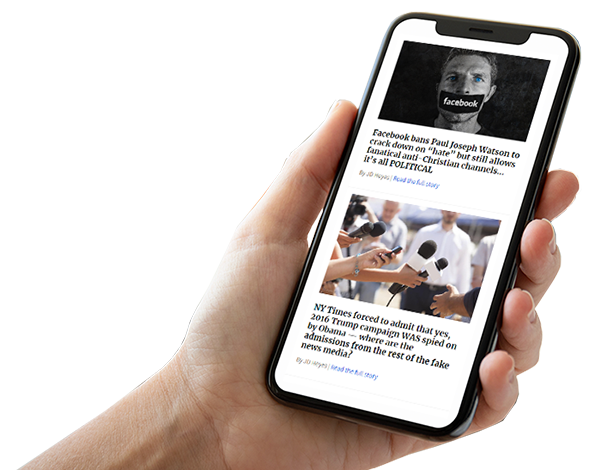

"Big Tech and mainstream media are constantly trying to silence the independent voices that dare to bring you the truth about toxic food ingredients, dangerous medications and the failed, fraudulent science of the profit-driven medical establishment.
Email is one of the best ways to make sure you stay informed, without the censorship of the tech giants (Google, Apple, Facebook, Twitter, YouTube, etc.). Stay informed and you'll even likely learn information that may help save your own life."
–The Health Ranger, Mike Adams