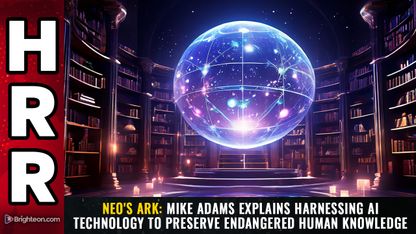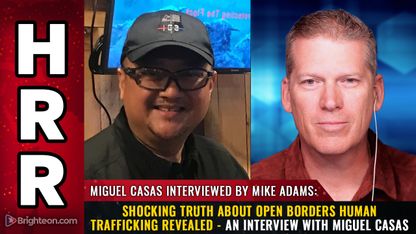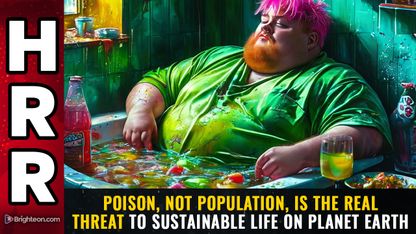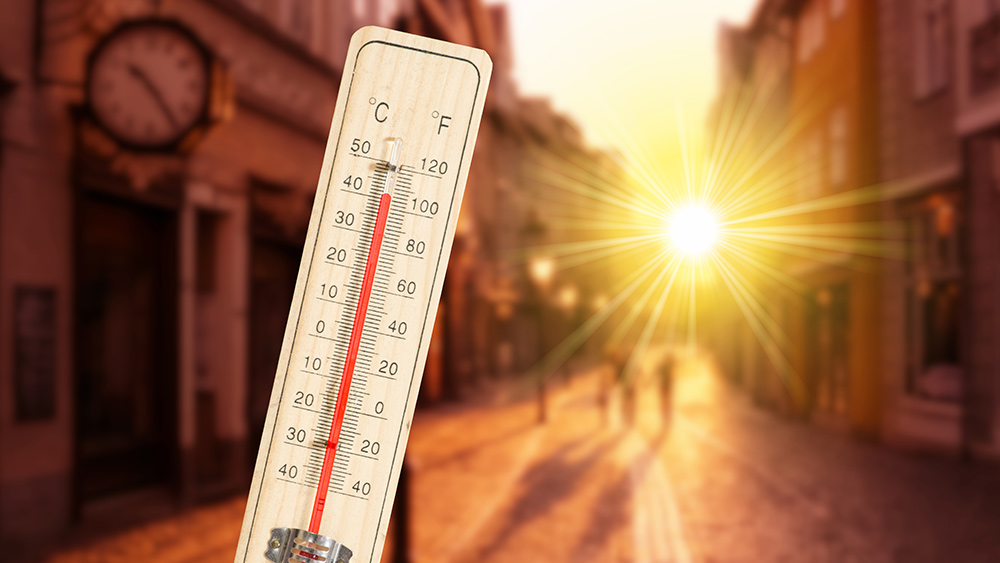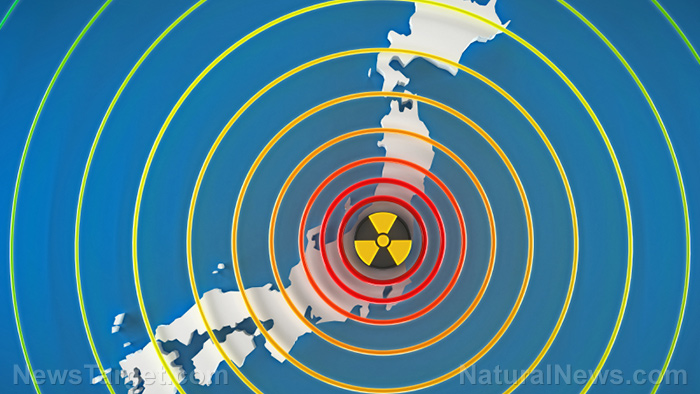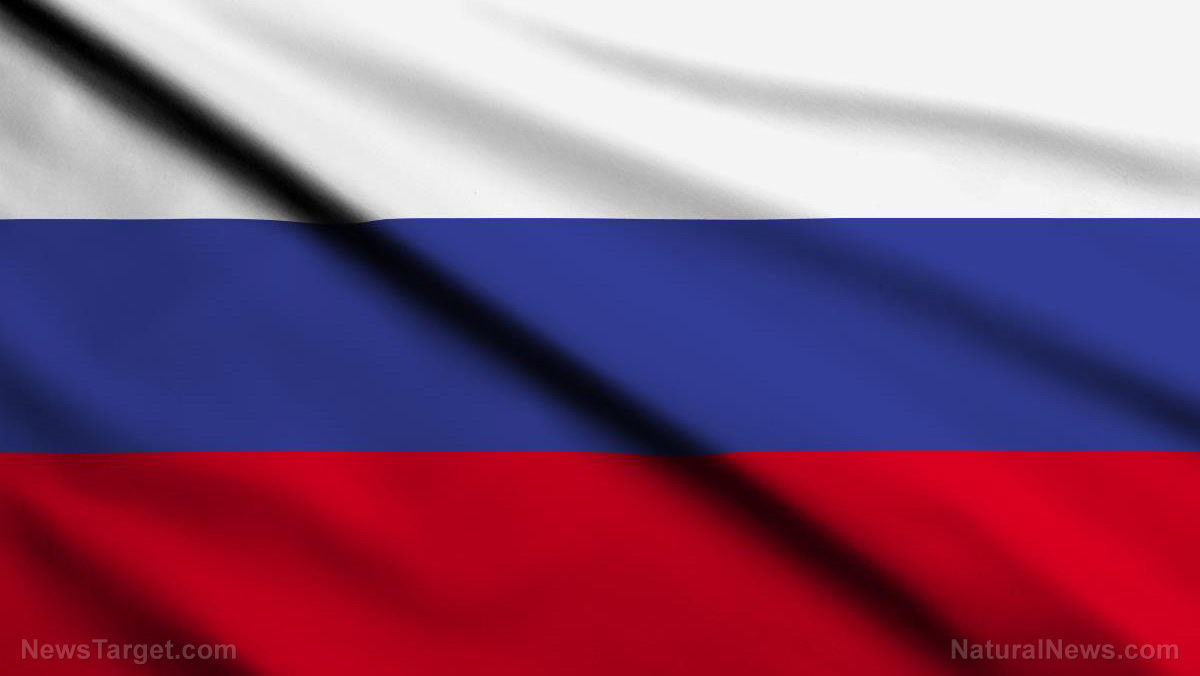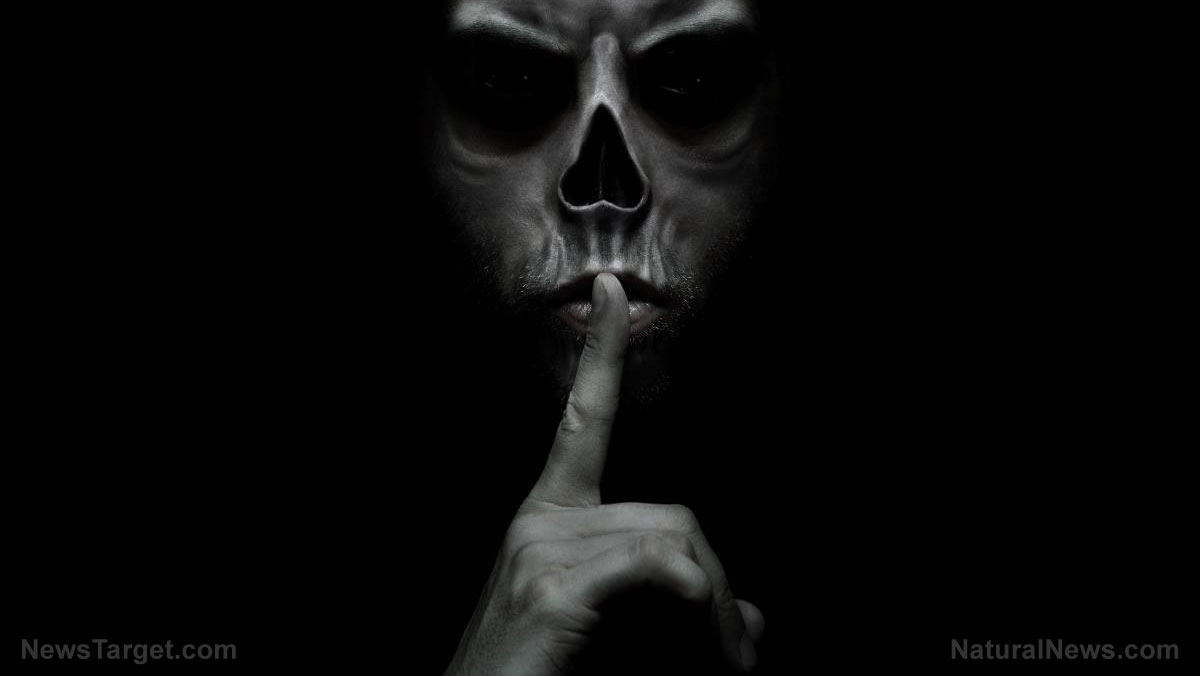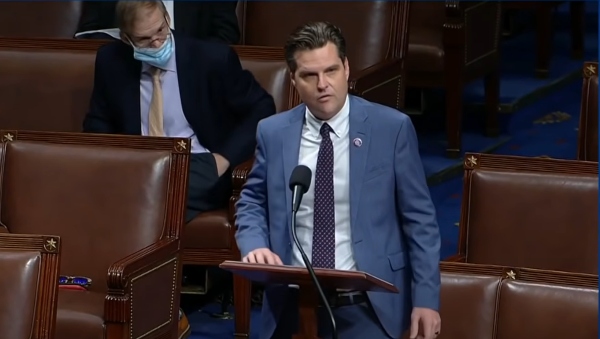Follow the tips below to secure your data and fight common cyber security threats like malware and phishing emails. (h/t to OffTheGridNews.com)
Use strong passwords
One of the best ways to maintain your cyber security is to use strong passwords for your accounts. Secure passwords contain a minimum of eight characters and a combination of uppercase and lowercase letters, numbers and symbols.
Don't use easily guessed words like "password" or easily accessible personal information like your birth date or the names of your family members and pets.
Don't reuse old passwords
Reusing old passwords is a huge mistake when it comes to cyber security.
If you use the same password for your email accounts, social media and banking apps, once a hacker breaks into one of these accounts, they will then have access to the others that use the same password.
Prevent this by using a different, strong password for all your online accounts. This ensures that even if a hacker gets your password for one account, they can't get into your other accounts.
This also means not using passwords with only one changed character, like adding a "3" or a symbol at the end, instead of coming up with a unique password. To protect against hackers, make sure none of your passwords look similar.
Turn on two-factor authentication
If possible, use two-factor authentication (2FA) to protect your accounts.
Two-factor authentication adds an extra layer of security to your apps by requiring you to enter both a password and a code that's sent to your phone every time you try to log in.
This ensures that even if a hacker guesses your password, they won’t be able to log in if they can't access your phone.
Always update your OS and software
Updating your operating system (OS) and software is important if you want to maintain your cyber security.
You need to do this regularly because hackers routinely find new ways to exploit vulnerabilities in software.
Once they discover a new vulnerability, hackers will create a code to take advantage of it. Keeping your software up-to-date makes it hard for hackers to access your system and data.
Enhance Wi-Fi security
Did you know that hackers can use public Wi-Fi networks to access your system?
All of your traffic is sent over an unencrypted connection when you connect to a public Wi-Fi network. This means anyone on the same network can intercept and read your traffic.
If you need to use public Wi-Fi, connect to a virtual private network (VPN) first. A VPN creates a tunnel and encrypts all your traffic, making it more difficult for hackers to read your activity.
Web application security references different methods of protecting web applications, web servers and web services, including APIs from internet-based attacks.
Wi-Fi security systems identify normal, serious and critical web applications. It’s impossible to eliminate all security vulnerabilities for web applications, but by implementing an all-encompassing Wi-Fi security system, you can encrypt communication networks through wireless routers, select a strong password and disable remote access.
Regularly backup data
Regularly backing up your data can help boost your personal cyber security. Having a backup means you’ll still have a copy of your data in the event that your system gets compromised.
There are different ways to back up your data, such as:
- Cloud storage services
- External hard drives
- USB flash drives
You can easily access your backups once you have addressed your account's security vulnerability.
Always use encryption
Always use encryption to protect your data. Encryption is the process of transforming readable data into an unreadable format.
Encryption complicates everything for hackers since they won't be able to access any of your information if they are unable to log into your accounts.
Many applications and websites offer encryption by default, so always take advantage of it. SSL (secure socket layer) encryption protocols are routinely used nowadays. (Related: Online safety: How to avoid common internet scams.)
Never click or open unknown links and attachments
Hackers often gain access to systems by tricking users into clicking unknown links or attachments. These links and attachments usually include malware and redirect you to phishing websites.
Never click on weird or random links on new websites and only download attachments from trusted sources. If you're unsure whether a link or email attachment is safe, don't click on it.
One way to check if a link is safe is to hover your mouse pointer over it. This will then show a preview of the full link in your web browser's status bar.
Always check if the preview link matches the site it should be from. To verify the correct site link, search for the company name online.
For example, if you receive an email from your bank and the link preview shows "www.bank-of-america.com," it doesn’t match the correct site link that comes up when you search it online: "www.bankofamerica.com."
Do not open links in phishing emails
Cybercriminals use phishing emails to "go fishing" and try to gain access to user systems. These emails usually appear as if they are from a legitimate source, but they contain malicious links or attachments.
Be careful about the emails you read and click on. If an email looks suspicious, don’t open it. Immediately delete it and empty your email trash folder.
Do not share private information online
This tip may seem obvious, but many people often forget it: Never share private information online.
Hackers can use personal information against you in different ways. For example, they will try to blackmail you or use your information to commit identity theft.
If you use social media, always be careful about what photos, videos and personal information you share online. If you are going to post online, only share this information with people you trust.
Follow these tips to keep your cyber security strong and make it hard for hackers to access your system and accounts.
Watch the video below to find out how browser extensions steal your data.
This video is from the Pool Pharmacy channel on Brighteon.com.
More related stories:
Digital prepping: how to protect yourself against cyberattacks.
Digital prepping: How to keep your personal data safe.
Digital fund: How to avoid QR code scams.
Sources include:
Please contact us for more information.